Ch. Bakht Yar Zafar
Ch. Bakht Yar Zafar Read More »
Ch. Bakht Yar Zafar
History of ASLIB, function, aims
Abstract
ASLIB (The Association for Information Management) is a professional organization for information professionals, librarians, and knowledge managers. Founded in 1910, it is based in the United Kingdom. Its purpose is to promote and support the professional development of its members, and to encourage the effective use of information and knowledge management in organizations. ASLIB provides training, professional development opportunities, networking events, and publications, such as journals and conference proceedings, and conducts research and advocacy on issues related to information management and librarianship. It is a member-driven organization, with members from various sectors and countries. The organization aims to promote the value of information management and librarianship to the wider community, and to foster an environment of collaboration and cooperation among information professionals.
Basic Information
ASLIB (The Association for Information Management) is a professional organization for information professionals, librarians and knowledge managers. It is based in the United Kingdom and was founded in 1910. The organization’s mission is to promote and support the professional development of information professionals and to encourage the effective use of information and knowledge management in organizations.
ASLIB provides a range of services and resources to its members, including training and professional development opportunities, networking events, and publications such as journals and conference proceedings. The organization also conducts research and advocacy on issues related to information management and librarianship.
ASLIB is a member-driven organization, and its members include librarians, information professionals, knowledge managers, and other information professionals from various sectors such as education, government, business, and the non-profit sector. It is an international organization with members from the UK, Europe, and other countries.
ASLIB is dedicated to the professional development of its members, and it provides a range of services to support them, such as training, publications, and networking opportunities, to help its members stay up-to-date with the latest developments in their profession and to build a community of like-minded professionals.
History
The Association for Information Management (ASLIB) was founded in 1910 in the United Kingdom. It was originally established as the Association of Society, College and Technical Libraries, with the goal of promoting the professional development of librarians working in these types of libraries.
In the early years, ASLIB focused on providing training and professional development opportunities for its members and on promoting the value of librarianship to the wider community. The organization also published a journal, “The Library Association Record,” which provided a forum for the exchange of ideas and information among its members.
In the 1920s and 1930s, ASLIB expanded its focus to include other types of information professionals, such as knowledge managers and information scientists. This reflected the growing recognition of the importance of information management in organizations.
During World War II, ASLIB played a key role in supporting the war effort by providing training and resources to librarians and information professionals working in government and military organizations.
In the post-war years, ASLIB continued to evolve and adapt to the changing needs of its members. The organization became more international, with members from Europe and other countries, and it expanded its focus to include issues such as information technology and electronic information resources.
Today, ASLIB continues to provide training and professional development opportunities, networking events, and publications to its members. It also conducts research and advocacy on issues related to information management and librarianship, and promotes the value of information management and librarianship to the wider community.
The purpose and aims of ASLIB (The Association for Information Management) are to promote and support the professional development of information professionals, librarians and knowledge managers. The main objectives of ASLIB are:
ASLIB is committed to the professional development of its members and dedicated to the promotion of the value of information management and librarianship, to support its members in the effective use of information and knowledge management in their organizations.
The main services of the Association for Information Management (ASLIB) are:
Working Structure of ASLIB
The working structure of the Association for Information Management (ASLIB) is composed of a combination of a board, committees, and staff members.
The structure of ASLIB is designed to be flexible and responsive to the changing needs of its members. The board, committees, and staff work closely together to ensure that the organization’s activities are aligned with the needs and interests of its members.
ASLIB : Library Association of the World Read More »

Library of Alexandria introduction and detailed
Ch. Bakht Yar Zafar and GPTchat
Abstract
The Library of Alexandria was one of the most renowned libraries of ancient times, located in the city of Alexandria, Egypt. It was founded by Ptolemy I Soter in the 3rd century BCE and was a major center of scholarship and research, housing a vast collection of texts on a wide range of subjects. The library was said to have held around 700,000 scrolls and was considered one of the largest and most significant libraries of the ancient world. The library was also a research institution, with a staff of scholars who used the collection for their research. Despite its grandeur, the library was destroyed multiple times over the centuries, most notably in 48 BCE by Julius Caesar during his civil war. Despite its destruction, the legacy of the Library of Alexandria continues to inspire and influence scholars and researchers to this day.
Overview
The Library of Alexandria was one of the most famous libraries of the ancient world, located in the city of Alexandria, Egypt. It was founded by Ptolemy I Soter, a general of Alexander the Great, around 295 BCE. The library was a major center of scholarship and research, and its collection included works on a wide range of subjects such as mathematics, astronomy, medicine, literature, and philosophy.
The library was said to have held around 700,000 scrolls, and it was one of the largest and most significant libraries of the ancient world. The library was also a research institution, with a staff of scholars who used the collection for their research. It was also a major center of translation, with many works being translated fr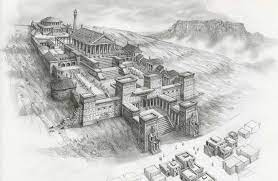 om other languages into Greek.
om other languages into Greek.
The library was destroyed multiple times over the centuries, due to various reasons such as fires and invasions. The most famous destruction was in 48 BCE by Julius Caesar during his civil war. The Library of Alexandria was partially rebuilt but it never fully recovered its former glory.
In addition to the main library, there were also several smaller libraries in Alexandria, such as the Daughter Library, which was located in the Bruchion quarter of the city, and focused on philosophy and the sciences.
Despite the destruction of the library, the legacy of the Library of Alexandria lived on through the many texts and ideas that were preserved and passed on through the centuries. The library was a symbol of the power of knowledge and the pursuit of learning, and it continues to inspire and influence scholars and researchers to this day.
Is it first organized library of the world?
The Library of Alexandria is considered to be one of the first organized libraries in the world, but it is not considered to be the first.
Libraries have existed in various forms throughout history, with examples of archives and collections of texts dating back to ancient civilizations such as Mesopotamia and China. For example, in Mesopotamia, the library of Ashurbanipal in Nineveh (7th century BCE) is considered to be one of the first true libraries, and it held a collection of over 30,000 clay tablets.
Similarly, in China, the Imperial Library of the Han dynasty (2nd century BCE) is considered to be one of the earliest libraries in China. It held a collection of texts and works on various subjects such as history, literature, and law.
The Library of Alexandria, while one of the most renowned, is not considered the first organized library in the world, but rather one of the most significant and advanced libraries of its time, known for its vast collection, research institution, and translation center.
It is not entirely clear what specific system was used to organize the materials in the Library of Alexandria. However, it is known that the library was a major center of scholarship and research, and it is believed that the library’s collection was organized
It is also known that the library had a system of cataloging the materials in its collection, which is similar to the modern library cataloging system. The library used indexing and cataloging to make the materials more easily accessible for patrons and scholars. The library’s catalog was said to have been divided into three sections: authors, subjects, and texts.
It’s worth noting that the knowledge about the Library of Alexandria is mainly based on the accounts of historians and scholars who lived centuries after the library was destroyed, so it’s possible that the information is not entirely accurate.
Material in Alexandria Library
The Library of Alexandria had a vast collection of texts and materials on a wide range of subjects, including but not limited to:
This is not an exhaustive list and the library’s collection covered many other subjects as well. The library’s collection was considered one of the most extensive and diverse in the ancient world, and it was a major center of scholarship and research.
Destory the library
The Library of Alexandria was destroyed multiple times over the centuries, so there is not one specific person or group that can be identified as having destroyed the library.
One of the most famous destructions was in 48 BCE by Julius Caesar during his civil war. According to historical accounts, Caesar’s army set fire to the ships in the harbor of Alexandria, and the fire spread to the city, destroying many buildings, including the library.
Another destruction was by the Roman Emperor Aurelian in the year 272 CE, when the city of Alexandria was captured by his troops, he set fire to the Brucheion district, where the library was located.

Additionally, it is believed that the library also suffered damage and losses over time due to natural disasters such as earthquakes, and looting by various conquerors and invaders.
It’s also worth noting that the knowledge about the Library of Alexandria is mainly based on the accounts of historians and scholars who lived centuries after the library was destroyed, so it’s possible that the information is not entirely accurate.
The purpose of destroying the Library of Alexandria is not entirely clear and is a matter of historical debate.
Some historians believe that the destruction of the library was a result of accidental fires, such as the one set by Julius Caesar during his civil war. Others argue that the library was deliberately targeted and destroyed as a symbol of the power and prestige of the city of Alexandria, and as a means of destroying the knowledge and culture that it represented.
Additionally, some historians argue that the destruction of the library was a result of political, religious or ideological reasons. For example, some argue that the destruction of the library was a way to erase the intellectual and cultural heritage of the previous ruling dynasty, or to silence dissenting voices or alternative ideologies.
It’s also worth noting that the knowledge about the Library of Alexandria is mainly based on the accounts of historians and scholars who lived centuries after the library was destroyed, so it’s possible that the information is not entirely accurate and other reasons not mentioned here might be behind the destruction of the library.
The total area of the Library of Alexandria is not well-documented in historical records. It is known that the library was located in the Bruchion district of Alexandria, which was a large area that included not just the library, but also other buildings and institutions such as the famous Mouseion (Musaeum) of Alexandria, which was a research institute and center of learning.  According to ancient accounts, the library was said to have had several different buildings or wings, each dedicated to different subjects or collections. However, it is not clear how large each of these buildings was or how much land they occupied.
According to ancient accounts, the library was said to have had several different buildings or wings, each dedicated to different subjects or collections. However, it is not clear how large each of these buildings was or how much land they occupied.
In addition to the main library, there were also several smaller libraries in Alexandria, such as the Daughter Library, which was located in the Bruchion quarter of the city, and focused on philosophy and the sciences.
Given the lack of precise data, it is difficult to estimate the total area of the Library of Alexandria with accuracy.
Library of Alexandria introduction and detailed اسکندریہ لائبریری مکمل تعارف و تاریخ Read More »
Ch. Bakht Yar Zafar
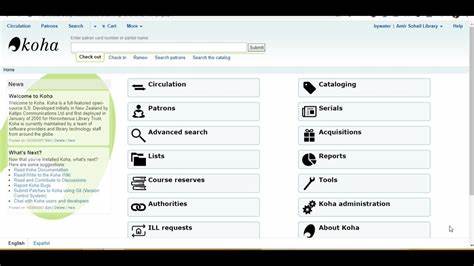
Koha Library software with full feature and Historical backgrounds
Abstarct
Koha is an open-source Integrated Library System (ILS) that is used by libraries of all types and sizes to manage their collections and services. It was first developed in 1999 by a New Zealand-based web development company, Katipo Communications, and has since grown to become one of the most widely adopted open-source ILSs.
Koha offers a wide range of features that allow libraries to efficiently manage their catalog, circulation, acquisitions, and patron management. It also includes modules for serials management, reporting and analytics, self-checkout and RFID integration, and web-based access to the catalog.
One of the key strengths of Koha is its user-friendly and customizable interface, which makes it easy for librarians to navigate and manage the system. Additionally, Koha is actively developed and supported by a global network of volunteer developers and contributors, which ensures that the software is continuously updated and improved.
manage the system. Additionally, Koha is actively developed and supported by a global network of volunteer developers and contributors, which ensures that the software is continuously updated and improved.
In summary, Koha is a powerful, versatile and open-source library management system that can be tailored to the needs of any library. With its comprehensive feature set, Koha can help libraries improve the efficiency of their operations and provide better services to their patrons.
Introduction
Koha is an open-source Integrated Library System (ILS) that was first developed in 1999 by Katipo Communications, a New Zealand-based web development company. The name “Koha” is a Maori word that means “gift” or “donation,” reflecting the open-source nature of the software.
Koha was originally developed for Horowhenua Library Trust, a library in New Zealand, as a way to replace their proprietary ILS. The software was later released as open-source under the GNU General Public License in 2000, making it the first open-source ILS to be widely adopted by libraries around the world.
Since its initial release, Koha has been adopted by libraries of all types and sizes, including public, academic, and special libraries. It has a strong user community and is actively developed and supported by a global network of volunteer developers and contributors.
Koha has a number of features that set it apart from other ILSs, including a user-friendly and customizable interface, a robust set of circulation and cataloging tools, and support for a wide range of databases and operating systems. It also includes modules for acquisitions, serials management, and patron management.
In recent years, Koha has continued to evolve and improve, with new features and enhancements being added regularly. It’s now one of the most widely used open-source ILS and supported by a large community of developers, librarians and other stakeholders.

Feature
Koha is an open-source Integrated Library System (ILS) that offers a wide range of features to help libraries manage their collections and services. Some of the key features of Koha include:
Serials Management: Koha includes a serials management module that allows libraries to track and manage serial publications, including subscriptions and the receipt of individual issues.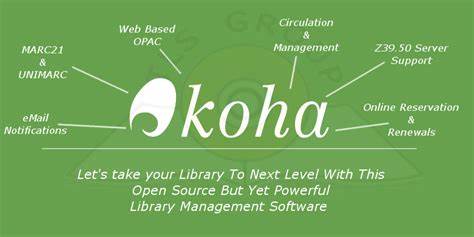
These features make Koha a powerful and versatile library management system that can be tailored to meet the needs of any library.
Koha is generally considered to be a reliable and robust library management system that offers a wide range of features to help libraries manage their collections and services. However, as with any software, there are some criticisms and limitations that have been noted by users.
One of the criticisms of Koha is that its user interface can be difficult to navigate for those who are not familiar with it. While the interface is considered to be relatively user-friendly, it can take some time for new users to learn how to use all of the features and functions.
Another criticism of Koha is that it can be difficult to customize the software to meet the specific needs of a library. While Koha is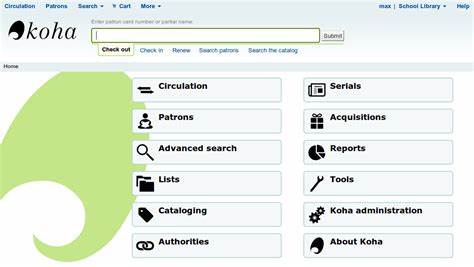 designed to be flexible and customizable, it can be challenging for libraries to make significant changes to the software without the help of a developer.
designed to be flexible and customizable, it can be challenging for libraries to make significant changes to the software without the help of a developer.
Another limitation of Koha is that it is not as widely used as other proprietary library management systems, which means that libraries may have a harder time finding support and resources compared to those using proprietary systems.
It’s also worth mentioning that Koha being open-source, the support and customization will depend on the library’s own IT department or the company that is hired to support and customize it.
Overall, Koha is widely used and well-regarded open-source library management system that offers a comprehensive set of features to help libraries manage their collections and services. However, like any software, there are some criticisms and limitations that should be considered before implementing it.
KOHA Library Software explain with hitorical background کوہا لائبریری سافٹ وئیر Read More »

what is Library Software , types , meaning, defination, history, and characterstics
Abstract
Library software refers to computer programs and related data specifically designed for use by libraries to manage and organize their collections, patrons, and other library-related data. These systems can automate various library functions such as cataloging, circulation, and tracking of materials. The history of library software dates back to the 1960s and it has evolved to include features such as integrated library systems (ILS), which combine multiple library functions into a single system, and web-based systems, which allow patrons to access library resources remotely. Nowadays, many library software systems are web-based, open-source and provide a wide range of functionalities such as online catalog, digital content management, circulation, acquisitions, serials management, and reporting.

Introduction
Library software refers to computer programs and related data specifically designed for use by libraries to manage and organize their collections, patrons, and other library-related data. These systems can be used to automate various library functions such as cataloging, circulation, and tracking of materials. Some examples of library software include ALEPH, Koha, and Sierra. These systems can be web-based or installed on local servers, and they provide a wide range of functionalities, such as cataloging, circulation, acquisitions, serials management, and reporting.
History
The history of library software dates back to the 1960s when the first automated library systems were developed. These early systems were primarily used for cataloging and circulation of materials.
In the 1970s and 1980s, more advanced library automation systems were developed, which included features such as online public access catalogs (OPACs) and the ability to connect to external databases.
In the 1990s and 2000s, library software evolved to include features such as integrated library systems (ILS), which combined multiple library functions into a single system, and web-based systems, which allowed patrons to access library resources remotely.
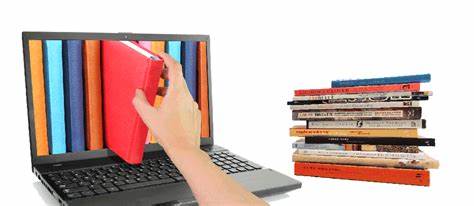
Nowadays, many library software systems are web-based, and they provide a wide range of functionalities such as online catalog, digital content management, circulation, acquisitions, serials management, and reporting. They also frequently use the open source model, allowing libraries to access the source code and make modifications to the software to better suit their needs.
Overall the history of library software has been one of progress, with newer software systems providing libraries with more advanced tools for managing and organizing their collections, patrons, and other library-related data.
Need of LIS software
The need for library software arises from the need to efficiently manage and organize the vast amount of information and resources in a library. Without library software, libraries would have to rely on manual methods for cataloging, circulation, and tracking of materials, which can be time-consuming, error-prone and not cost-effective.
Library software provides a variety of benefits including:
In summary, library software is essential for the efficient management and organization of library resources, and it helps libraries to provide better services to patrons, maintain and improve their collections, as well as to be more cost-effective.
The requirements for library software can vary depending on the specific needs of a library, but some common requirements include:

These are some common requirements that a library software should meet, however, depending on the size and complexity of the library and its collections, the requirements may vary.
Types of Library Softwar
There are many different types of library software, each designed to meet specific needs and requirements. Some common types include:

It’s worth noting that some software systems may encompass multiple types, and new types may be developed.
There are many library software systems available, some popular options include:
It’s worth noting that this is not an exhaustive list and new software systems are constantly being developed and made available.
Library software typically includes modules for cataloging, circulation, acquisitions, and patron management. Additional modules may include:
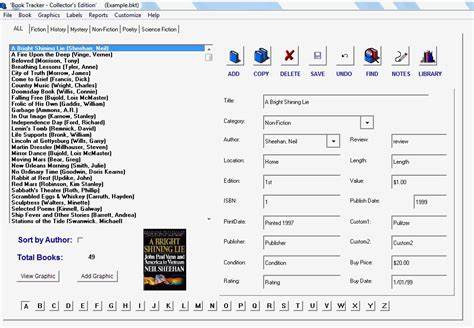
It also includes features like automated overdue notices, barcode scanning, and integration with library management systems.
Library Software and its types with functions لائبریری سافٹ وئیر Read More »

What is software meaning and history, types and definations
The term “software” refers to the set of instructions or programs that tell a computer or other electronic device what to do. It can also be defined as a collection of code and data that is executed by a computer’s hardware to perform specific tasks. Software is an essential part of modern technology and is used in a wide range of applications, from business and entertainment to education and scientific research.
Software can be divided into two main categories:
In summary, software is a set of instructions that tell a computer what to do, it is an essential part of modern technology and is used in a wide range of applications. Software can be either a System software or an Application software, depending on the purpose it serves.

Application software, also known as an “application” or simply “app,” is a program or group of programs designed to perform specific tasks on a computer or mobile device. These tasks can include anything from simple calculations to complex operations such as video editing or playing games. Applications are designed to run on top of the operating system, and they typically have a user-friendly interface that allows users to interact with the program.
There are many different types of application software, including:

These are just a few examples, and there are many other types of application software depending on the specific context or field.
Software refers to a set of instructions or programs that tell a computer or other electronic device what to do. It is a collection of code and data that is executed by a computer’s hardware to perform specific tasks. Software can be divided into two main categories: system software and application software.

In short, software is the set of instructions that make a computer or mobile device run and perform specific tasks. It is a fundamental component of modern technology, and it is used in a wide range of applications, from business and entertainment to education and scientific research.
Software refers to computer programs and related data that provide the instructions for telling a computer what to do and how to do it. Examples of software include operating systems, applications, and games. Some specific examples of software include Microsoft Windows, Adobe Photoshop, and Minecraft.
Application Software اپلی کیشن سافٹ وئیر Read More »

کھڈیاں کہاں کھو گئیں
زمانے میں مدفن ہیں کتنے زمانے، زمانہ نگل گیا دست کی پوروں کے فن، رگ و ریشے میں خمیر زدہ ہنر، کوکون ریشم میں لپٹ کر دائمی حیات کے خواب بنتا ہے مگر وہی ریشم اسے موت کا پژمژدہ سناتا ہے، کوکون کو کیا خبر وہ ریشم کے پالا گیا ہے نا کہ پروانہ بن کر مٹنے کے لیے، کس کو خبر تھی کہ جولاہوں کا فن و ہنر انکا کاتنا انکا بننا انکا رنگنا سب پاورلومز کی بھٹی میں جل کر خاکستر ہو جاے گا۔مٹی کے کھلونے تراشنے والے کمہار، لنگی،پشمینہ، سلارا،کھیس،پٹو،گلوبند، بوٹھلا، لاچا، اونی چادر بننے والے جولاہے، لکٹری کی چارپائیاں، موڑھے بنانے والے ترکھان،مستری، لوہار معاشرے کو زینت بخشنے والے کسمپرسی کی بھینٹ چڑھ گئے اور ان سے کم نرخ میں خرید کر آرٹ اور فیشن کے نام پر بیچنے والے تاجر بن گئے۔پاور لومز، اور نت نئی جدت کے داو پیچ پر مکٹری کے جالے بن کر، ایکسپورٹ، کے نام پر جولاہوں کا نسل در نسل کھڈیوں والا ہنر مرنے لگا ہے، ایک طرف صدیوں پرانا ہنر ہے جو وراثتوں میں منتقل ہوتا رہا ایک ہاتھ سے دوسرت تک فخر سے پہنچتا رہااب آخری ہچکیاں لے رہا ہے۔
ہماری تاریخ اتنی ہی قدیم ہے جتنا نوح انسان، موہنجو داڑو، ہٹرپہ، حسن ابدال کے کھنڈرات، ٹھٹھہ، اجودھن،تاریخ طاہری کے مصنف کے بقول صرف ٹھٹھہ میں چار ہزار سے زائد خاندان کپڑے بننے والے کوریوں کے تھے،وادی سندھ میں قدیم عہد سے آج تک ایسی اشیاء تیار ہوتی رہی جو اہمیت کی حامل ہیں، سندھ کی ثقافت کی ایک قدیم دست کاری سوسی کا کپڑا تھا جو کپاس اور ریشم کے دھاگے سے بنتا تھا اسکی تیا ری میں چرخے اور کات کا استعمال ہوااور اس چرخے لو صوفی شعراء نے اپنے کلام میں بھی استعمال کیا، تاریک کی کتب عیا ں کرتی ہیں کہ سندھ پاکستان میں سب سے پہلے کپڑا تیار ہوا پانچ ہزار سال قبل موہنجو داڑا کی تہذہب نے کپاس کی کاشت کی اور اس سے دھاگے بناے، یہ بات پایہ ثبوت ہے جس وقت بشر کھالوں سے ستر پوشی کرتا تھا پاکستان سندھ میں کپاس کے اجلے اجلے سفید پھول کہکشاوں کی مانند کھلا کرتے تھے، جب دنیا درختوں کی چھال اور پتے پرو کر کمر سے باندھا کرتے تھے موہنجوداڑو میں ہر آنگن سے چرخوں اور تکلوں کے گھومنے کی آوازیں آتی تھیں مصر میں جب کوئی فرعون مرتا تو اسکو کفن بھی ململ کے کپڑے کا دیا جاتا تھا۔میسو پوٹیمیا کے باسیوں نے جو خود کو قدیم تہذیب کے آباء مانے جاتے ہیں انہوں نے بھی پاکستان سندھ سے کپاس کے بیج دینے کی درخواست کی اور پہلی بار میسو پٹیمیائی باشندوں نے کھردری کھال کی بجائے کپاس کے نرم و گداز پیراہن کو زیب تن کیا۔اسی طرح جب سکندر اعظم اور یونانی پاکستان سندھ میں آے تو کپاس کو دیکھ کر ششدر رہ گئے،اور یہ ایک قابل ذکر بات ہے کہ لفظ کاٹن، کپاس اور کاتنے سے ماخوذ ہے جو قدیم پاکستان سندھ کی ایجاد ہے۔قائداعظم کے والد جناح پونجا بھی کھڈی کے کپڑے کا کاروبار کرتے تھے۔
کھڈیاں ایک دیسی صنعت تھی اور اس دیسی ساخت صنعت نے اپنے عروج کی کئی بہاریں دیکھیں ہیں سستے زمانے کے لوگ دیسی او ر خالص طیبعت کے مالک ہوا کرتے تھے ان کے شوق بھی سندھی چادر کو گلے کا ہار بنا کے رکھنا ہوتا تھا، کھڈیوں سے بنا گلوبند مفلر بھی ان کا زیور تھا پنجابی فلموں میں لاچے، پٹو پہن کر ان کی خوب مارکیٹنگ ہوا کرتی تھی۔ یہ کھڈیاں اپنے عروج سے نہال تھیں تو اب اپنے زوال کی بھی تاریخ رقم کر رہی ہیں اس سے وابسطہ لوگ خوشحال ہوا کرتے تھے، اس کو چلانے کے لیے کسی بڑی بلڈنگ کی ضرورت قطعی نہیں ہوتی تھی، نہ سینکڑوں کاری گاروں کی فوج بھرتی کرنے کی ضرورت ہوتی تھی بس زمیں میں اڑھائی فٹ کا گڑھا کھودا ، ایک چھپر ڈالا، لکڑی کی ایک میخ زمیں میں گاڑی، دھاگا اس کے ساتھ باندھا اور کام شروع کر دیا
پاکپتن میں جولاہے اپنی کھڈیوں کی وجہ سے مشہور تھے،کھیس تو اب کنارہ کر گئے،اون کی بنی چادریں ااورانکا کھردری بنتر کا لمس جداگانا ہوتا تھا، ٹھٹھرتی سردی میں کھیس کی حدت کیا کمال تھی،پاکپتن مزاروں اورعقیدتوں کا شہر ہے اس میں کہانیا ں بستی ہیں، کھڈیاں بننے والے تاریخ کی ڈور چرخی پر لپیٹ کر تاریک رقم کرتے تھے مگر ہر صبح کھڈیوں کی تعداد گھٹا رہی ہے گھروں سے چرخے ختم ہو رہے ہیں تو گلیوں میں دھاگے رنگتے جولاہے کوئی اور ہی کام کی فکر میں نکل پڑے ہیں، پاکپتن میں آج سے پندرہ بیس سال پہلے محلے گلیوں میں لگی کھڈیاں اور اس پر مرد و خواتین بیٹھی رچھ میں دھاگے ڈال کر نال میں ریلیں لگا نے میں محو ہوتی تھیں، مرد اپنے ہاتھوں سے رتھ کو کھینچ کر کپڑے کو داب دے رہا ہوتا تھا تو عورتیں کچن لے کر دھاگوں سے بل نکال رہی ہوتی تھیں مرد پیرڈی سے لنگی میں رنگ بھر رہا ہوتا تھا تو عورت طر پر بنے کپڑے کو لپیٹ رہی ہوتی تھی،مرد تھکتا تو عورت آدھلکھ کو دیکھ کر حوصلہ بڑھانے میں لگی ہوتی،فڑتا، لپنک، پھیرنی، کلا، کلارنا، رسن کھرک جولاہوں کے دلکش اوزار ہوا کرتے تھے، گٹیا ویلن پر بیٹھے جولاہیاپنے فن کی آبیاری کرتے دکھائی دیتے تھے۔ پاکپتن میں کھڈیاں شہرت کی حامل تھیں، محلہ حسن پورہ، کرم پورہ گڑھ تصور کیے جاتے تھے گرد و نواح میں یہا ں سے ایکسپورٹ کی جاتی تھیں
محلہ حسن پورہ میں کھڈیوں سے منسوب محمدرمضان جس کی عمر اور بینائی کھڈیوں پر کپڑا بنتے گئی اس سے جب پوچھا تو سوچوں کے بحر سو اس ک پاس اپنی بے بسی بیان کرنے کو الفاظ نہیں تھے، ساری حیات دوسروں کو ان کی منشاء کے مطابق دلکش و دلنشین لبادے اوڑھنے والا اب ایک وقت کی روٹی کا بھی محتاج ہے بھیک مانگ کر زیست کی بچی ساعتیں گزار رہا ہے، محلہ حسن پورہ میں ہی ایک اور کھڈی سے منسوب محمد حسین وہ بھی اب بڑھاپے کی لاٹھی ہانکتا ہے اس کا بیٹا بشیر کھڈیوں کا پیشہ چھوڑ کر اب پاپٹر بیچتا ہے کیوں کے دھگے کی قلت اور روئی کے مہنگے ہونے کی بنا پر اس سے انکا گزر بسر ہونا نا ممکن ہے اس لیے اس نے یہ کام دل پر پتھر رکھ کر چھوڑ دیا، ان کے بتانے پر محمد نذیر چک کالے خان کے پاس گئے تو وہ آج بھی اپنے خاندانی پیشے پر بضد ہے کہتا ہے مر تو جاوں گا پر یہ پیشہ نہیں چھوڑ سکتا دو دن میں بمشکل تین گز لمبی اور پونے دوگز کی ایک چادر تیا ر ہوتی ہے جس پر پانچ سے چھ سو خرچہ آجاتا ہے مگر یہ روز نا بنتی ہے اور نا بکتی ہے کئی کئی دن انتظار کے بعد جا کر آٹھ نو سو کی بکتی ہے جو کہ نا کافی ہے۔محلہ کرم پورہ میں مقیم عبدالغفور سے ملے تو اس نے بتایا وہ بچپن سے اسی کام سے منسوب ہے باپ دادا بھی اسی کام سے پیوستہ تھے میں کرایہ کے مکان میں رہتا ہوں بچے بیوی مل کے کھڈی پے کام کرتے ہیں جب ان سے پوچھا کہ اب اس شہر میں کتنے افراد اس پیشے سے جڑے ہیں تو اعداد و شمار سے دل بسمل سا ہو گیا کہ سینکڑوں لوگوں سے اب یہ فقظ پندرہ بیس لوگوں تک محدود ہو گیا ہے،اسی طرح ہوتہ روڈ پر ملک پور کے قریب روڈ پر کھڈی لگائے ایک اور عبدالقادرسارا دن کھڈی پر کام کرتا دکھائی دیتا ہے اس کی آنکھوں میں کتنے خواب ہیں مگر سب دفن کرکے بیٹھا اس فن کو زندہ کرنے کی سعی میں مگن، لوگ گزرتے ہوے اس کھڈی پر بنی دلکش و دیدہ زیب، آنکھو ں کو چندھیا دینے والی ورائٹی کو دیکھ کر ایک دم کو رکتے ہیں سیلفی بنواتے ہیں اور گزر جاتے ہیں اس صنعت سے منسوب سب کی بس ایک ہی حکومت سے گزارش تھی ان کو دھاگا مفت نا سہی سستے داموں فروخت کیا جاے، اور حکومت ہم سے خود خریدے، اس آخری سانسیں لیتی دیسی صنعت کو مرنے سے بچایا جاے۔
وقت کے ساتھ ساتھ سب اپنی اپنی راہ ہو لیتے ہیں پتھر کی مورت سے جبین کو لہو سے رنگنے کا کیا فائدہ، کبھی ایک انجانی امید کی ڈور حالات اور امید کی روح کے تانے بانے میں اریپ ڈال دیتی ہے دل چاہتا ہے اب پر سکوں دکھائی دیا جاے مگر وراثتی فن اور دستی صنعت کی اس بوسیدہ عمارت کی دیواروں کو خود گرا کر اس زندان سے نکل کر انگلیاں کاٹنے کو جی نہیں کرتا،چار سو کھڈیوں اور ریشم و اون میں جکڑی روح اس کے بنا شانت کیسے رہ سکتی ہے وہ کیسے چھوڑ دیں چرخہ کاتنا، کھڈی پر بننا، رنگنا وہ اپنے ہنر سے دستبردار ہونے کے خواہاں نہیں ہوں بھی تو کیوں کہ انہی کے فن نے تو تاریخ کو تحریک دی، ننگ بند ن کو لبادے دیے، گئے وقتوں میں دست کی پوریں کٹوا لیں مگر اصلاف کے فن کو نابیچا اور نا چھوڑا
کھڈیاں کہاں کھو گئیں Read More »

Ch Bakht Yar Zafar
Annotation refers to the process of adding information or notes to a text, image, or other data. This information can include comments, explanations, translations, or other relevant details that help to understand or interpret the original content. Annotation can be used in a variety of fields, including linguistics, computer science, and biology. In the context of machine learning and natural language processing, annotation is the process of marking up data to be used in training models.
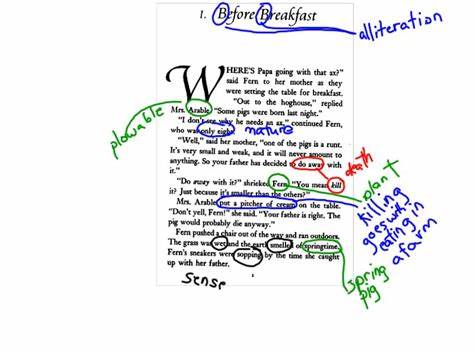
Types
There are several types of annotation, depending on the field and context. Some common types include:
These are just a few examples, and there are many other types of annotation depending on the specific context or field.
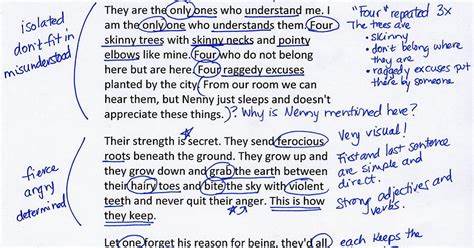
Importance:
Annotation is important for several reasons, particularly in the field of machine learning and natural language processing. Some key reasons include:
Overall, annotation is a critical component in the development and use of machine learning models, and it plays a key role in improving the accuracy and performance of these models.
here are a few examples of annotation in different fields:
These are just a few examples, and there are many other types of annotation depending on the specific context or field.
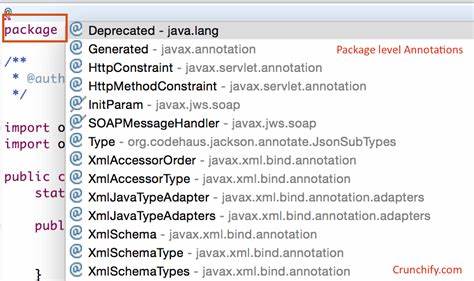
Annotation has a long history, with roots in fields such as linguistics, literature, and art. Some key milestones in the history of annotation include:
Overall, annotation has a long history that spans many different fields, and it continues to play an important role in many areas of research and application today.
What is Annotation types and importance تبصرہ کسے کہتے ہیں Read More »