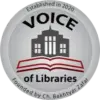URL (Uniform Resource Locator
URL stands for “Uniform Resource Locator.” It is a string of characters that specifies the location of a resource on the internet, such as a web page or an image. A URL typically consists of the protocol being used (such as “http” or “https”), the domain name (such as “www.example.com“), and the path to the specific resource (such as “/page1.html”). When you enter a URL into a web browser, the browser retrieves the resource from the specified location and displays it to you. URLs are used to identify and locate resources on the internet and are an essential part of the way the internet functions.
URL (Uniform Resource Locator Read More »