whati is Book Covers & Magazine Protection? بک کور اور میگزین پروٹیکشن سے کیا مراد ہے
Book Covers & Magazine Protection
Book covers and magazine protection refers to the materials used to protect books and magazines from damage, wear, and tear. These protective materials can include clear plastic sleeves, polypropylene covers, and acid-free paper wraps.
Book covers are typically made of plastic or paper and are placed over the cover of a book to protect it from damage such as scratches, stains, or tears. They can also be used to add a decorative element to a book or to make it easier to identify a specific book on a shelf.
Magazine protection refers to the materials used to protect magazines from damage, wear, and tear. These protective materials can include clear plastic sleeves, 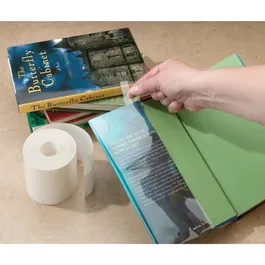 polypropylene covers, and acid-free paper wraps. Magazine protection can also include the use of magazine files, which are specially designed to store and organize magazines.
polypropylene covers, and acid-free paper wraps. Magazine protection can also include the use of magazine files, which are specially designed to store and organize magazines.
In libraries, book covers and magazine protection are used to prolong the lifespan of the collection and to keep it in good condition for future use. They can also help to protect the books and magazines from damage caused by frequent handling and use.
In addition to providing protection, some book covers and magazine protection materials can also provide preservation benefits, such as reducing the exposure to light, dust or humidity, which can help to prevent damage caused by environmental factors.
There are several types of book covers and magazine protection tools, including:
- Clear plastic sleeves: These sleeves are made of clear plastic and are placed over the cover of a book or magazine to protect it from damage such as scratches, stains, or tears. They are a popular choice for protecting books and magazines because they are affordable, easy to use, and provide a clear view of the cover.

- Polypropylene covers: These covers are made of a durable plastic material that is resistant to moisture, dust, and other environmental factors. They are often used to protect books and magazines that are frequently handled or used, and can be used to create a custom fit for a specific book or magazine.
- Acid-free paper wraps: These wraps are made of acid-free paper and are used to protect books and magazines from damage caused by environmental factors such as light, dust, and humidity. They can also be used to provide a barrier against pollutants and other harmful materials.
- Magazine files: These are specially designed storage containers that are used to store and organize magazines. They are often made of plastic, cardboard or metal, and can come in a variety of sizes and styles to fit different types of magazines.
- Bookbinding: This is a process of physically assembling a book from an ordered stack of paper sheets that are folded together into sections or sometimes left as
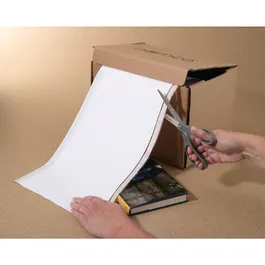
whati is Book Covers & Magazine Protection? بک کور اور میگزین پروٹیکشن سے کیا مراد ہے Read More »
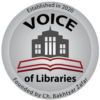
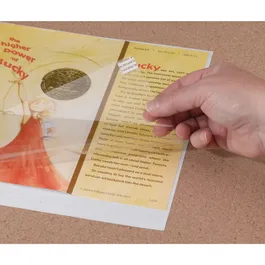

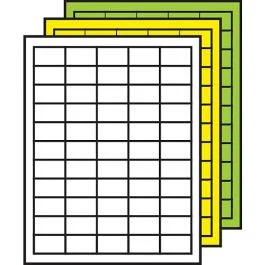 help patrons locate and identify specific items in the collection, by providing information such as the title, author, and call number of the item. They also help library staff to organize and maintain the collection, by providing information such as the location of the item within the library and its status (i.e. checked out or available).
help patrons locate and identify specific items in the collection, by providing information such as the title, author, and call number of the item. They also help library staff to organize and maintain the collection, by providing information such as the location of the item within the library and its status (i.e. checked out or available).
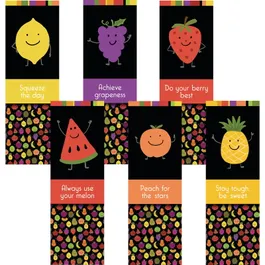
 intricate designs and were considered a luxury item.In the 16th century, the invention of the printing press led to an increase in the production of books, and the use of bookmarks became more common. Bookmarks were still made of expensive materials such as silk, but paper bookmarks began to appear as well.
intricate designs and were considered a luxury item.In the 16th century, the invention of the printing press led to an increase in the production of books, and the use of bookmarks became more common. Bookmarks were still made of expensive materials such as silk, but paper bookmarks began to appear as well.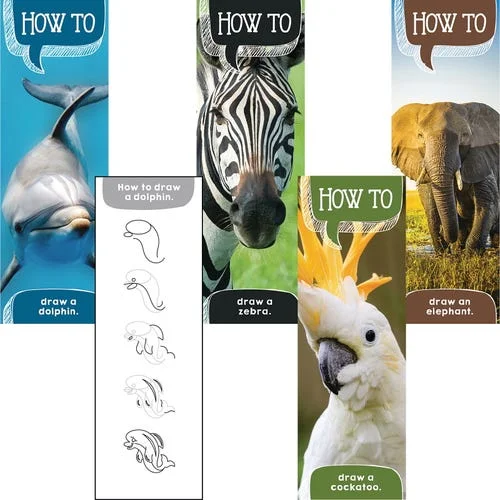 the URL of a bookmark in most web browsers or as a hyperlink on a web page.
the URL of a bookmark in most web browsers or as a hyperlink on a web page.