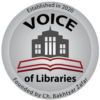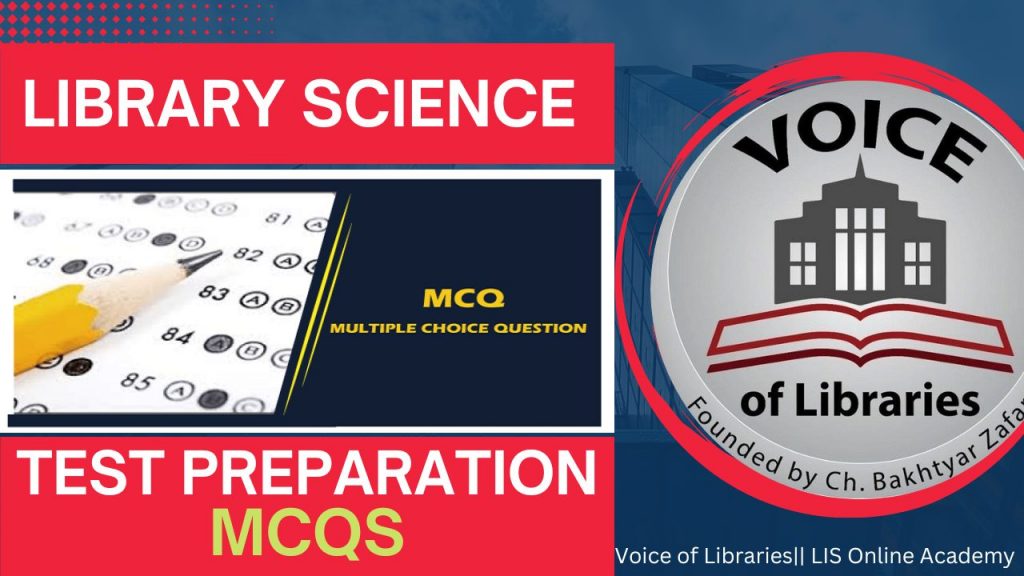What is Automated Circulation System in Libraries ?
An automated circulation system in a library is a computer-based system that is used to manage the lending and returning of library materials. The system automates many of the tasks involved in circulation, such as checking out materials to patrons, tracking the due dates of materials, and managing holds and reserves.
An automated circulation system can be integrated with other library systems, such as the catalog and acquisitions systems, to provide a seamless workflow and improve the overall efficiency of the library.
The system can be used to track the status of materials, such as whether they are checked out, on hold, or available for borrowing. Patrons can use the system to place holds or reserves on materials, and to renew materials that they have borrowed. The system can also be used to generate reports on circulation statistics, such as the number of materials borrowed and the number of patrons using the library.
An automated circulation system can also be integrated with a self-checkout machine, which allows patrons to check out materials on their own, without the assistance of library staff. This can save time and resources for the library staff and make the borrowing process more convenient for patrons.
Examples of automated circulation systems include Integrated Library Systems (ILS), Library Automation Systems (LAS), and Library Management Systems (LMS). These systems can be used to manage the circulation of various types of materials, including books, journals, newspapers, audio and video recordings, and digital materials.
As technology advanced and computers became more powerful and affordable, more and more libraries began to implement automated circulation systems. By the 1980s, many libraries had replaced their manual circulation systems with computer-based systems, and by the 1990s, the majority of libraries in developed countries had implemented automated circulation systems.
The use of automated circulation systems has greatly improved the efficiency of the circulation process, allowing libraries to track the status of materials more accurately and to provide better service to patrons. Automated systems also made it easier to generate circulation reports and statistics, which helped libraries make more informed decisions about their collections and services.
In the digital age, automated circulation systems have evolved to include more advanced features such as self-checkout machines, online renewals and holds, and integration with other library systems such as the catalog and acquisitions systems. Additionally, many libraries also use cloud-based systems, which allows staff and patrons to access and manage their library account from anywhere using a web browser.
Overall, automated circulation systems have played a key role in modernizing libraries and improving the services they provide to patrons, and will continue to do so in the future.
The main purpose of an automated circulation system in a library is to automate and streamline the process of lending and returning library materials. The system is designed to manage the lending and returning of materials, track the status of materials, and provide patrons with access to the library’s collection.
Some of the key purposes of an automated circulation system include:
- Checkout and Check-in: The system is used to check out materials to patrons and check them in when they are returned. It keeps track of the due dates of materials and can send notifications to patrons when materials are due.
- Tracking Materials: The system keeps track of the status of materials, such as whether they are checked out, on hold, or available for borrowing. This allows library staff to quickly and easily determine the availability of materials and to manage the collection more effectively.
- Holds and Reserves: The system allows patrons to place holds or reserves on materials that are currently checked out. This allows patrons to request that materials be held for them when they become available, and also allows library staff to manage holds and reserves more efficiently.
- Reports: The system can generate various reports on circulation statistics, such as the number of materials borrowed, the number of patrons using the library, and the most popular materials. This allows library staff to make more informed decisions about their collections and services.
- Self-Checkout: Many automated circulation systems can be integrated with self-checkout machines, which allow patrons to check out materials on their own, without the assistance of library staff. This can save time and resources for the library staff and make the borrowing process more convenient for patrons.
Overall, an automated circulation system in a library is a powerful tool that helps to improve the efficiency of library operations, and enhances the patron experience by providing access to the library’s collection in a fast and convenient way.
What is Automated Circulation System in Libraries ? Read More »